
AOL Wont Let Me Reset My Password
AOL mail password not working is a common issue that users...
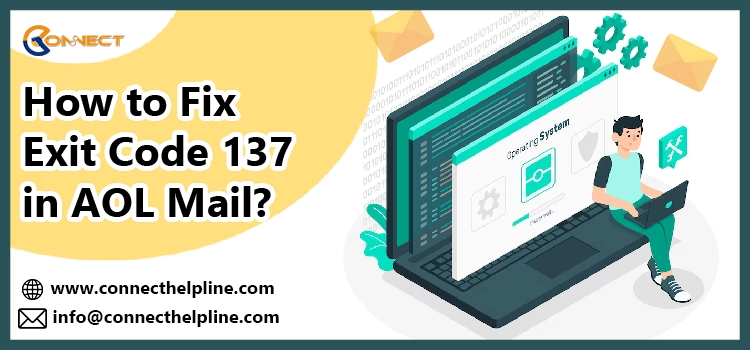
Estimated Read Time : 5:00
To Fix Exit Code 137, read this article fully. Exit Code is a special meaning code in Kubernetes Container or Pods which signifies that a process running in a container has terminated due to too much memory consumption. Another name for the exit code is OOMKilled, which terminates the container. The basic resolution is that you increase the computer’s memory. Apart from that, you need to take various other measures based on the root cause that is setting off Code 137. Here we are going to discuss all the possible causes which trigger along with their solutions based on the cause. Read the article further to learn more about Kubernetes Exit Code 137.
Learn How to Install HTML Signature in AOL Mail
Kubernetes is an open-source Operating system Virtualization Model. The primary purpose for using Kubernetes is a software deployment, scaling, and Management. Through Kubernetes, users can automate, configure, and manage computer systems and software in order to establish or manage the consistency of their performance. The Working Architecture of Kubernetes involves the following component:
Exit Code 137 is a single reference that the process has been terminated because the memory limit has been exceeded. The code has been executed by the Out of Memory Manager present in the operating system. The OOM manager is an attribute of the Linux Kernel in order to handle container lifecycles. The Out of Memory Manager (OOM) tracks node memory consumption, detecting processes that are using too much memory and terminating them.
The Working Mechanism of OOM involves the OOM score, which for every process should be low in order to avoid any termination. Users can personalize the OOM working through another value called “oom_score_adj” by which they define the Quality of Service of the pod into three categories:
A pod/process which is terminated can also be restarted once the node policy is set to “Always”.
The first step to resolving any issue is to detect the root cause of the problem and proceed accordingly. Understanding the incitement helps the user to create an effective approach toward the rectification of the problem. The following are various causes that triggers code 137:
Based on the possible cause, various troubleshooting measures is considerable in order to fix exit code 137. The following are the resolution methods for Code 137:
The first preventive is to increase the memory limit of the system or for the Kubernetes pod in the container specifications. In order to assign memory resources for Kubernetes Container, follow the given steps:
A case of overloaded or overcommitted nodes occurs because the pods can plan on a Node in case their memory request limit is less than the available memory on the pod. Overloading of Nodes results in terminating the pods:
In order to resolve this, you need to control when to terminate a pod with an OOMKilled Error. Apart from that, you need to specify memory request and limit in order to avoid overload issue with the node.
From the above discussion, we hope that we have provided all the possible measures in order to eliminate Exit Code 137. In case you have any trouble, then you can reach out to us at the given number below. Also, you can connect with us through live chat, where our technical experts are available 24/7 to provide you with further assistance.